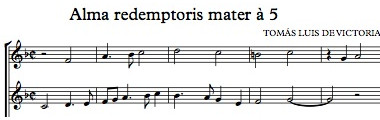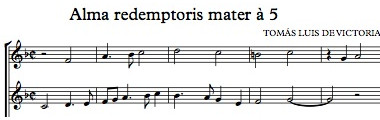How to play/download MIDIs, MP3s and Scorch filesWhat I provideFor works in copyright: - MP3 files, which you may play online or you can download to your own computer to play or to transfer to an MP3 player
For works out of copyright: - MP3 files as above, plus MIDI files and Scorch files, all playable online or for download to your own computer
MIDIs and MP3s:To play: Click on the relevent file and it will play through your computer’s MP3 player.
To download: Right-click (Ctrl-click on a Mac) and download the files to your computer. The speed of the files can be adjusted:
For Windows users, Phil H. suggests these instructions for Windows Media Player.
For Apple users, Tony H. suggest using Wiretap Pro. For MIDI filesVal T. suggests Sweet MIDI Player, which allows change of tempo and pitch, and is available for both Windows and Apple users. Scorch files: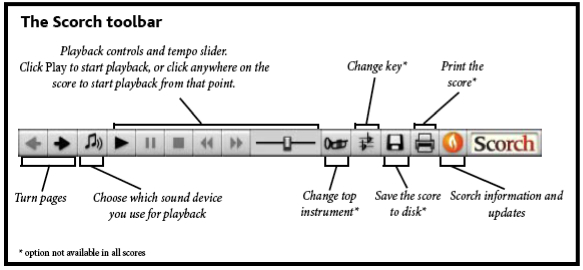
Scorch is a small browser plug-in which enables you to play Sibelius Software files on any computer. It allows you to see a representation of the score in your usual internet browser (for example, Safari, Microsoft Internet Explorer, Firefox) and to play it as though you were playing a CD. You can fast forward, go back, and you can quicken or slow down the speed and, even, raise or lower the pitch. This enables you to practise the files according to your personal taste.
NOTE for Windows users: if you get a warning about Enabling Active-X content (or some such) then go here for help.
To play Scorch files: Click on the relevent .htm file, NOT the .sib file, and it will download the Scorch plug-in for your browser. (If you get a blank page, scroll to the bottom and click the Scorch download link). You will see the music displayed, and there are controls at the top of the page enabling you to alter the speed, the pitch, and all sorts of other things.
To download Scorch files: You need both the .htm file and the .sib file. Right-click (Ctrl-click on a Mac) to download in turn both the .htm and the .sib files for your voice to the same folder/directory on your computer. Once downloaded, to play the relevent music file you need to double-click on the .htm file, NOT the .sib file. This will download the Scorch plug-in for your browser. (If you get a blank page, scroll to the bottom and click the Scorch download link). You will see the music displayed, and there are controls at the top of the page enabling you to alter the speed, the pitch, and all sorts of other things.
|